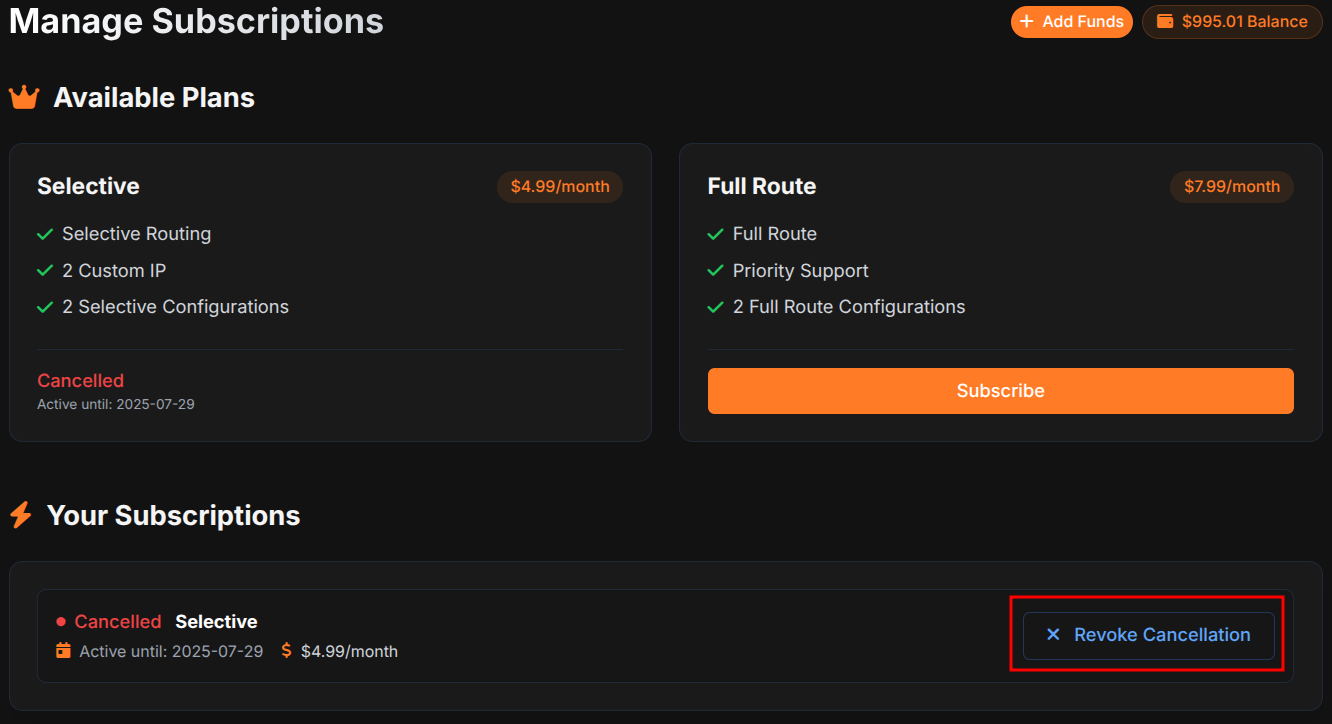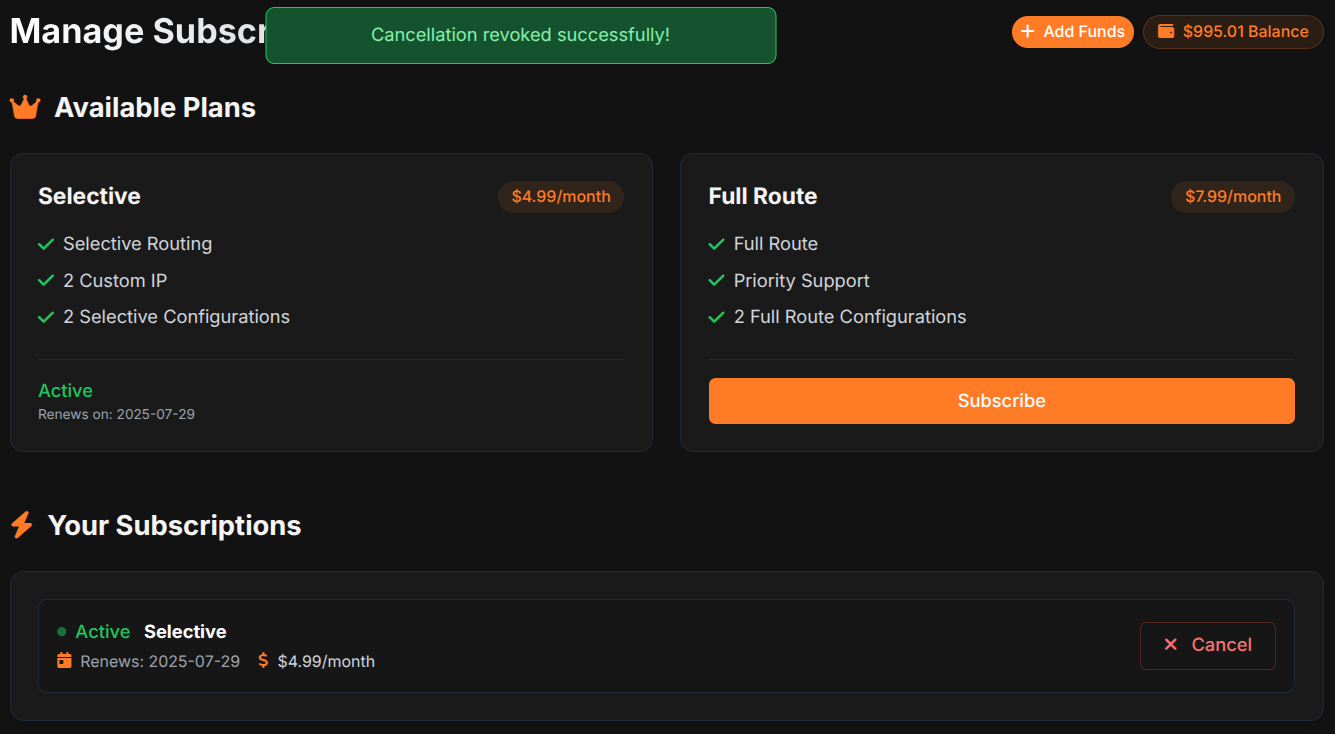Cancel Subscription
If you’re not happy with the service, don’t need it, or would like to cancel for any other reason, we won’t stand in your way.
Cancellation Procedure
Section titled “Cancellation Procedure”-
Plans can be cancelled in a single step.
In the
Your Subscriptionssection, click on theCancelbutton next to the package you want to cancel.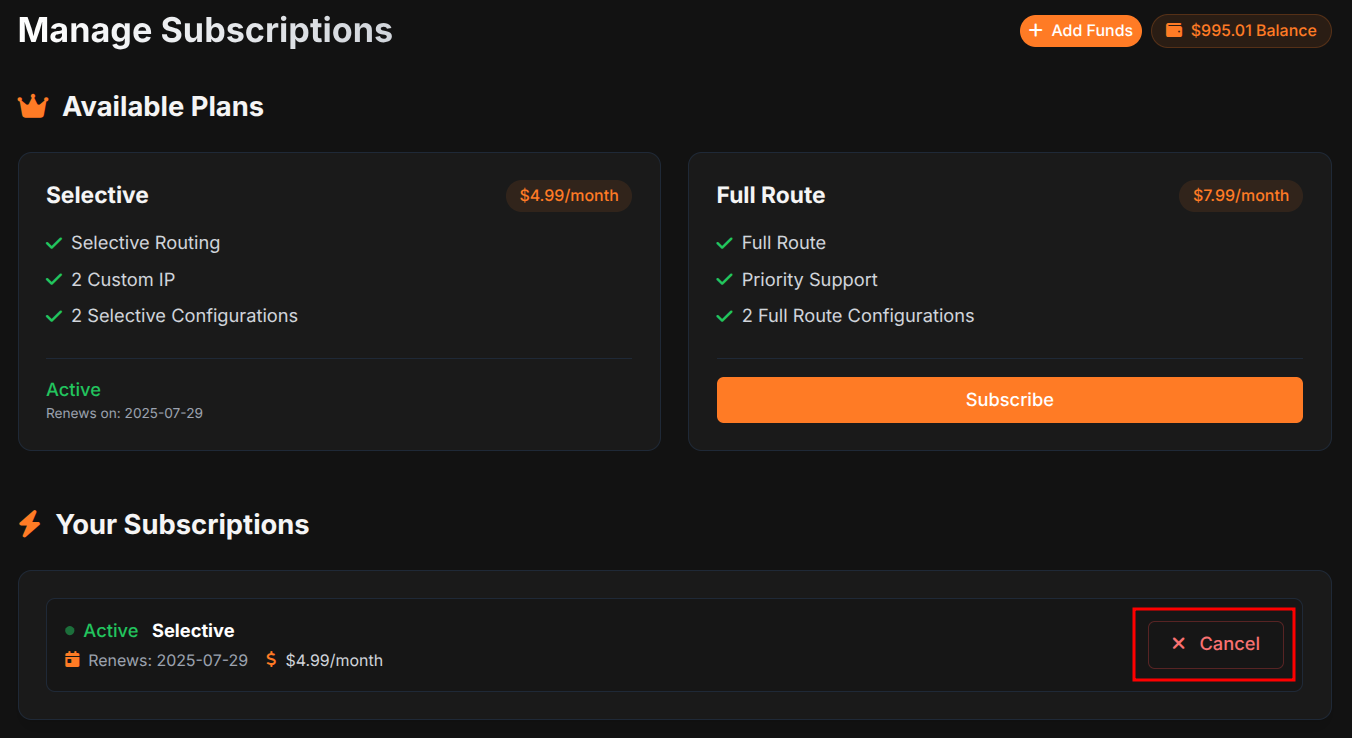
-
The cancellation will be done immediately and the status of the package will change to
Cancelled.After cancellation, the package will remain active until the end of the active period.
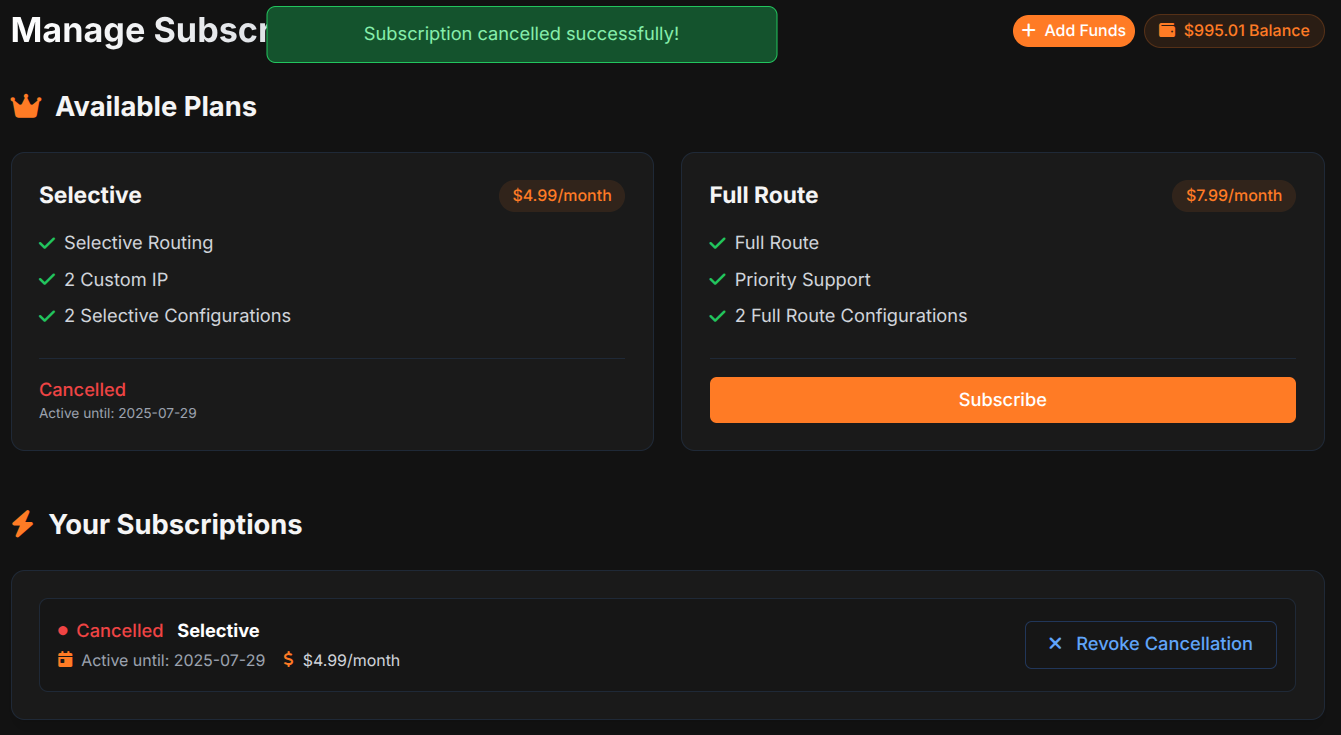
Revoke Cancellation
Section titled “Revoke Cancellation”-
If the cancellation was made by mistake, you can use the
Revoke Cancellationbutton to revoke it, and your plan will be immediately returned toActivestatus.