Adding Custom IPs to Configuration
For selective plans, you can add up to 2 freely chosen IP address or subnet.
The maximum range allowed is /24 for IPv4 and /64 for IPv6.
Add procedure
Section titled “Add procedure”-
Click on the
+sign!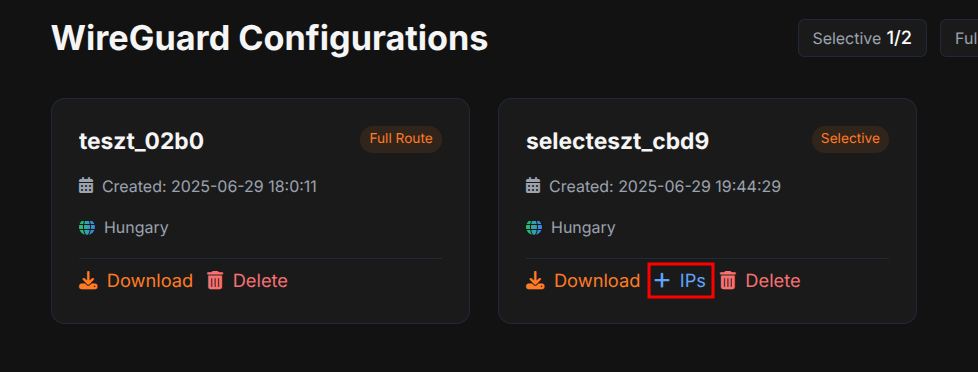
-
In the window that pops up, click on the
Add IPbutton, then type in the IP or subnet you want!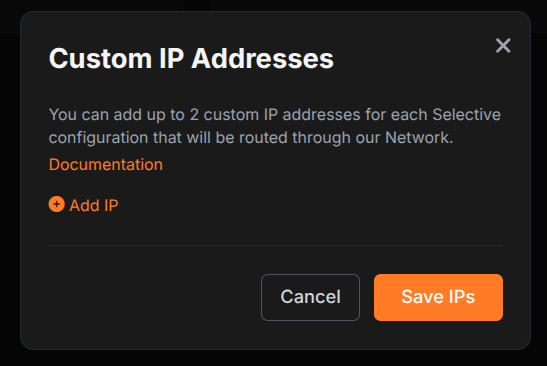
-
After pressing the
Save IPsbutton, the IP address(es) or subnet(s) will be added immediately.