Create Configuration
The last step on the page is to create the WireGuard configuration.
Creation Procedure
Section titled “Creation Procedure”-
In the top right corner you can create a configuration and see how many configurations you can create for each subscription.
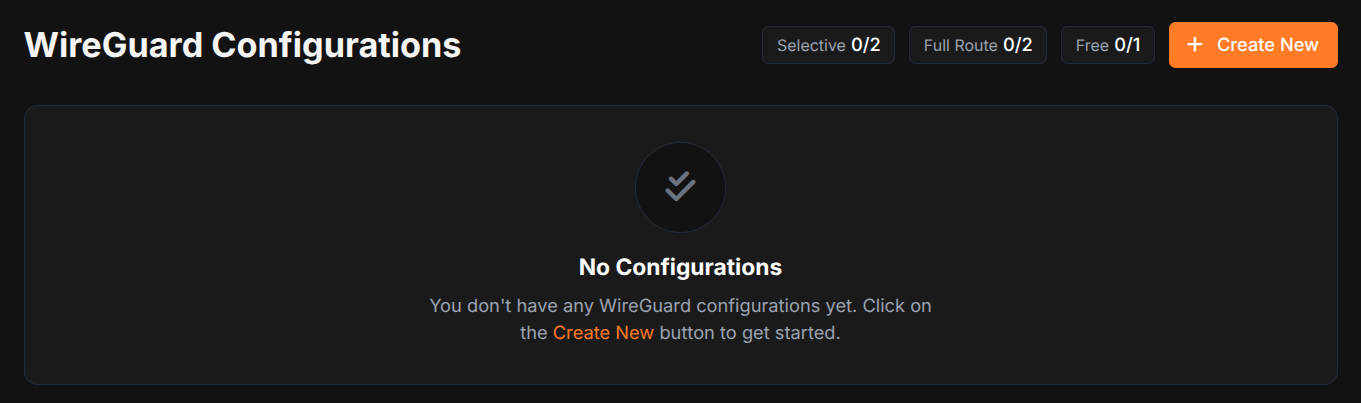
-
In the pop-up window, choose a name for the configuration!
Choose the type! (You will only see the one that is available in your package.)
Choose which server you want to use!
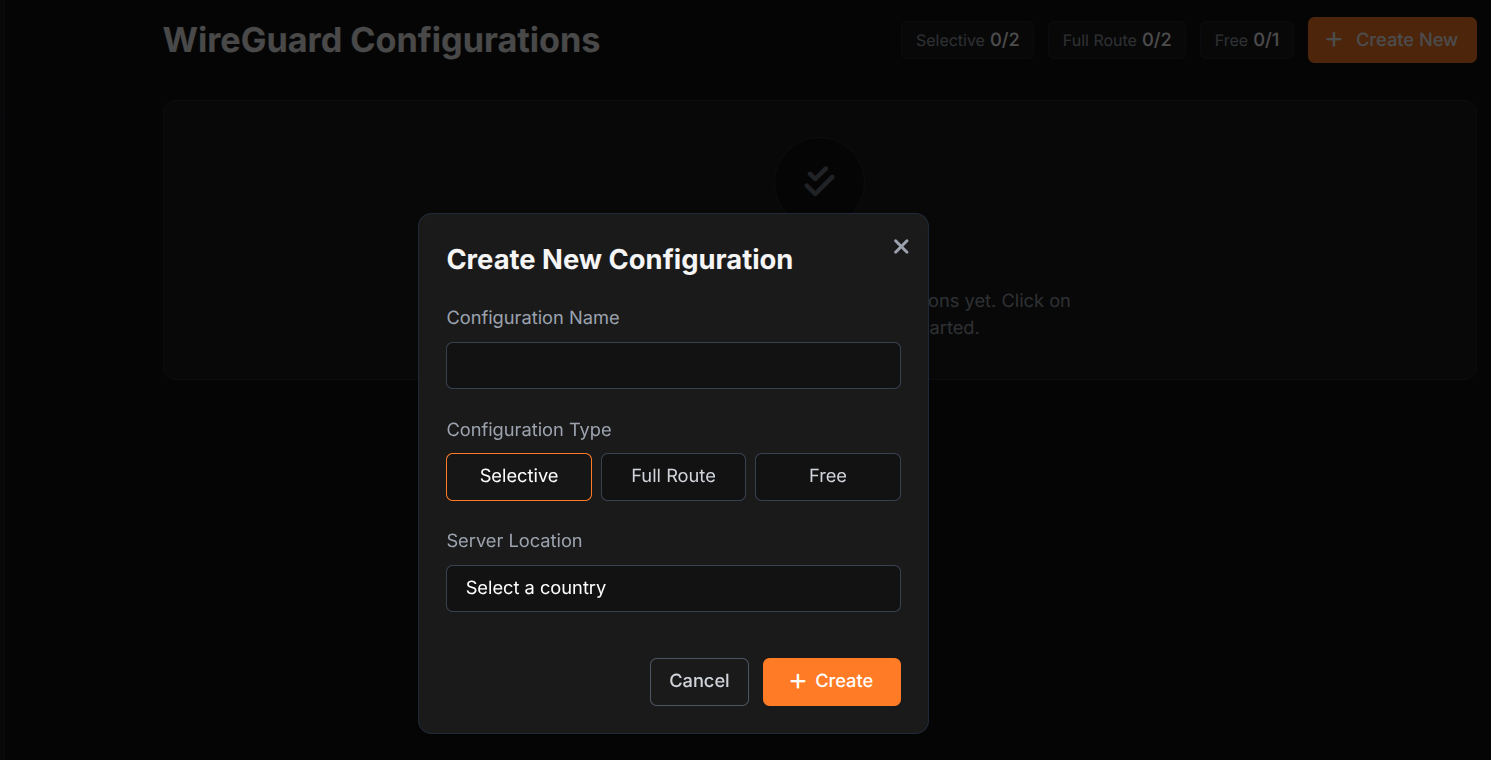
-
Click on the
Createbutton and the configuration is immediately created and can be viewed and downloaded.Each configuration is given a unique identifier, which is assigned to its name by the system.
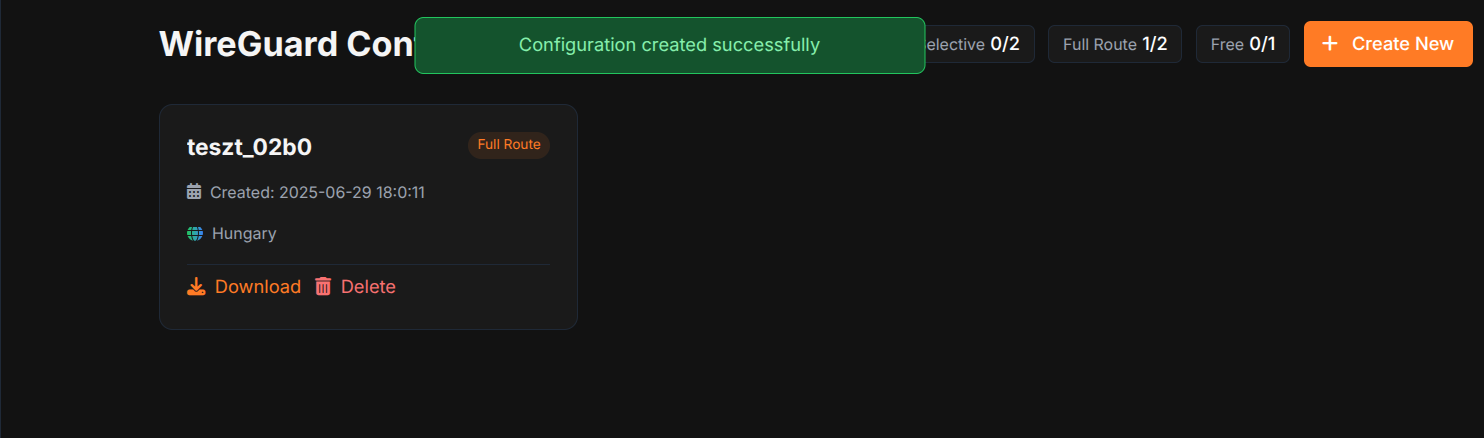
All you have to do is download the configuration, install WireGuad and configure it.
To continue, go further in the documentation!